Introduction
In the world of software development, robustness and resilience are key factors that contribute to the overall reliability of an application. Handling transient failures gracefully is a common challenge, and the tenacity package in Python comes to the rescue. In this article, we will explore the power of tenacity and demonstrate how to use it to automatically retry tasks, making your code more resilient and fault-tolerant.
Understanding tenacity
The tenacity package is a versatile and powerful library that simplifies the process of adding retry logic to your Python code. It provides a decorator-based approach, making it easy to apply retry behavior to any function or method. Under the hood, tenacity intelligently handles various types of exceptions and conditions, allowing developers to fine-tune their retry strategies.
Installation
Before diving into the code, let's install the tenacity package using pip:
pip install tenacity
Basic Usage
To get started, import the retry decorator from tenacity and apply it to the function that you want to retry:
from tenacity import retry, stop_after_attempt, wait_fixed
@retry(stop=stop_after_attempt(3), wait=wait_fixed(2))
def my_retryable_function():
# Your code here
print("Trying something...")
raise ValueError("This is an example exception.")
In this example, stop_after_attempt(3) specifies that the function will be retried three times before giving up, and wait_fixed(2) means there will be a fixed two-second delay between retries.
Customizing Retry Strategies
tenacity allows you to customize retry strategies based on your specific requirements. For example, you can use wait_random to introduce randomness in the wait time:
from tenacity import retry, stop_after_attempt, wait_random
@retry(stop=stop_after_attempt(5), wait=wait_random(min=1, max=3))
def unpredictable_function():
# Your code here
print("Attempting something unpredictable...")
raise RuntimeError("Unpredictable error occurred.")
In this case, the wait_random strategy will introduce a random wait time between 1 and 3 seconds between each retry, making the retry process less predictable.
You can also use wait_exponential function to increase wait time for each retry. This is an ideal choice when you deal with an external API call to make sure you're not overburden the server.
from tenacity import retry, stop_after_attempt, wait_exponential
@retry(stop=stop_after_attempt(5), wait=wait_exponential(min=1, max=10))
def unpredictable_function():
# Your code here
print("Attempting something unpredictable...")
raise RuntimeError("Unpredictable error occurred.")
Handling Exceptions
tenacity also provides fine-grained control over which exceptions trigger a retry. You can use the retry_if_exception_type parameter to specify which exception types should be retried:
from tenacity import retry, stop_after_attempt, retry_if_exception_type
@retry(stop=stop_after_attempt(3), retry=retry_if_exception_type(ValueError))
def handle_value_error():
# Your code here
print("Handling a specific exception...")
raise ValueError("This exception will trigger a retry.")
In this example, the function will be retried only if a ValueError is raised.
A Real-world Scenario
Consider a scenario where your application relies on fetching data from a third-party API. Unpredictable network issues or occasional server downtimes can jeopardize the reliability of your data retrieval process. Let's create a function that fetches data from a hypothetical API and employs tenacity to gracefully handle transient failures.
import requests
from tenacity import retry, stop_after_attempt, wait_fixed
# The URL of the hypothetical API
API_URL = "https://api.example.com/data"
@retry(stop=stop_after_attempt(3), wait=wait_fixed(2))
def fetch_data_from_api():
try:
# Make a GET request to the API
response = requests.get(API_URL)
# Check if the request was successful (status code 200)
if response.status_code == 200:
# Parse and return the JSON data
return response.json()
else:
# Raise an exception for non-successful responses
response.raise_for_status()
except requests.RequestException as e:
# Raise an exception for any network-related issues
raise RuntimeError(f"Failed to fetch data from the API: {str(e)}")
# Example usage
try:
data = fetch_data_from_api()
print("Data successfully fetched:", data)
except RuntimeError as e:
print(f"Error: {str(e)}")
Breaking Down the Code
- Decorator Setup:
- The
@retrydecorator fromtenacityis applied to thefetch_data_from_apifunction. stop_after_attempt(3)specifies that the function will be retried three times.wait_fixed(2)sets a fixed two-second delay between each retry.
- The
- Making API Requests:
- The function uses the
requests.getmethod to retrieve data from the specified API URL.
- The function uses the
- Handling Responses and Errors:
- The response status code is checked, and if it's not 200, an exception is raised using
response.raise_for_status()to trigger a retry. - If there's any
requests.RequestException(indicating a network issue), aRuntimeErroris raised to initiate a retry.
- The response status code is checked, and if it's not 200, an exception is raised using
Conclusion
The tenacity package empowers developers to create resilient and robust code by automating the retrying process. Whether you're dealing with unreliable network connections, external API calls, or any other scenario prone to transient failures, tenacity provides a clean and flexible solution. By incorporating retry logic into your code, you can enhance the overall reliability and stability of your Python applications. Start experimenting with tenacity today and make your code more resilient in the face of adversity.